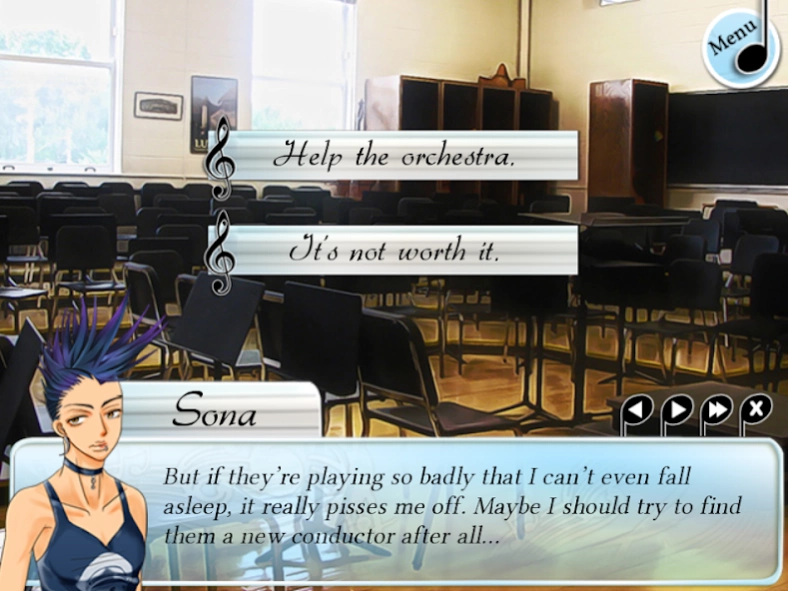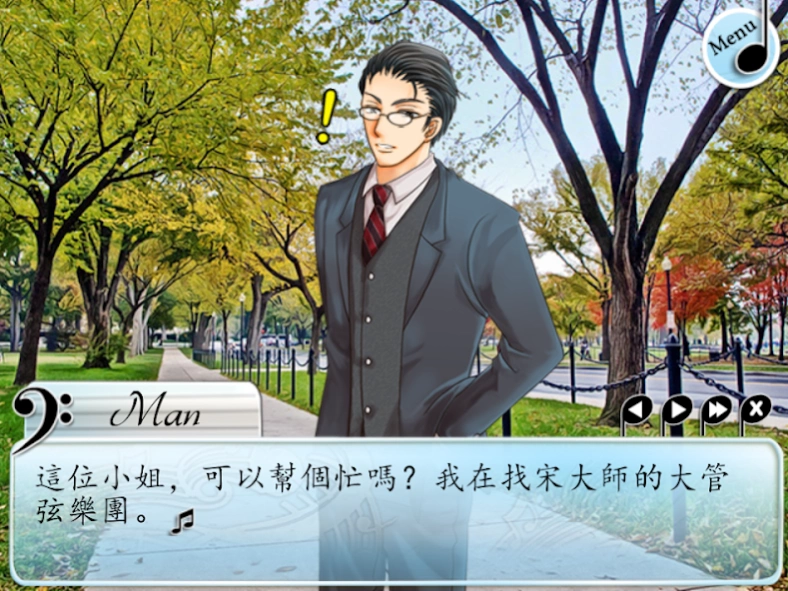a2 ~a due~ 1.08
Free Version
Publisher Description
a2 ~a due~ - A sweet visual novel about music, language barriers, and maybe even love.
It's been years since rocker girl Sona Song last talked to her father, a famous classical music conductor. So she's shocked, and a bit annoyed, when he leaves his orchestra to her after he dies. Though Sona just wants to slack off, she's soon visited by Yin Le Hao, her father's musical protégé from China. Hao doesn't speak any English, but he's determined to whip the orchestra into shape no matter what.
a2 is an ad-free visual novel with romantic comedy and otome game influences. It includes lots of bonus features, including a music/Chinese glossary and a special "translation mode" for all Chinese dialogue (unlocked after reaching all 3 endings or 90% completion).
Features include:
~30,000 words
~3 languages (English, German, and Russian)
~3 endings (Love, Friendship, and ???)
~9 CGs and chibi arts
~theme song by the talented Gerald Ko
~lots of extras (music and Chinese glossary, bonus chapter, music box, etc.)
~unlockable "translation mode" for all Chinese dialogue
Desktop version available at:
https://navigame.itch.io/a2
About a2 ~a due~
a2 ~a due~ is a free app for Android published in the Adventure & Roleplay list of apps, part of Games & Entertainment.
The company that develops a2 ~a due~ is Navigame. The latest version released by its developer is 1.08. This app was rated by 1 users of our site and has an average rating of 4.0.
To install a2 ~a due~ on your Android device, just click the green Continue To App button above to start the installation process. The app is listed on our website since 2019-07-18 and was downloaded 14 times. We have already checked if the download link is safe, however for your own protection we recommend that you scan the downloaded app with your antivirus. Your antivirus may detect the a2 ~a due~ as malware as malware if the download link to a2.mobile is broken.
How to install a2 ~a due~ on your Android device:
- Click on the Continue To App button on our website. This will redirect you to Google Play.
- Once the a2 ~a due~ is shown in the Google Play listing of your Android device, you can start its download and installation. Tap on the Install button located below the search bar and to the right of the app icon.
- A pop-up window with the permissions required by a2 ~a due~ will be shown. Click on Accept to continue the process.
- a2 ~a due~ will be downloaded onto your device, displaying a progress. Once the download completes, the installation will start and you'll get a notification after the installation is finished.